Get Promoted! Use SDA Website Member Profiles to Increase Your Visibility
September 18, 2012
 SDA WEBSITE PROFILE PAGES HELP YOU MAKE CONNECTIONS
SDA WEBSITE PROFILE PAGES HELP YOU MAKE CONNECTIONS
The personal profile pages on SDA website’s Member Directory are a proven networking benefit for SDA members. These profiles provide exposure, credibility and links to limitless visibility. A profile page template is reserved for each and every member – as one of many benefits you receive when you pay your SDA membership fee.
So why are so many of the pages vacant?
This question came up at the spring 2012 SDA Board meeting, one year after the launch of the new and vastly improved SDA website. Board members Susan Taber Avila and Peggy O’Heron decided to take a closer look at their own West Coast regions and try to figure out how to encourage – and help – members increase the visibility of their work by “populating” (uploading and filling in images and text) their web profiles.
3 *POPULATE* SUPPORT EVENTS MAKE IT HAPPEN
 We organized a series of 3 local “Populate” events for both live networking and help with uploading the text, images and links that create a mini-website for each member attending.
We organized a series of 3 local “Populate” events for both live networking and help with uploading the text, images and links that create a mini-website for each member attending.
On July 14th (2012) Peggy O’Heron (who is also SDA Washington Area Representative) set up laptops in the conference room at the Seattle Ballard public library. On July 15th SDA Group Communications Administrator Gerrie Congdon hosted everyone in her Portland (OR) home. On July 28th, SDA Northern California Representative Debbie Wambaugh took the helm at my (Susan Taber Avila) home in Oakland.
 Additional volunteers were on hand to help members take a usable head shot, write their short “About Me” statements and upload everything to the site. Current SDA Web Manager LM Wood and former Web Manager Melinda Lowy were ready on the East Coast to help moderate the profiles in real time (it usually takes 24 hours for new uploads to appear on the web).
Additional volunteers were on hand to help members take a usable head shot, write their short “About Me” statements and upload everything to the site. Current SDA Web Manager LM Wood and former Web Manager Melinda Lowy were ready on the East Coast to help moderate the profiles in real time (it usually takes 24 hours for new uploads to appear on the web).
As an added incentive, Dharma Trading Company donated 3 $100 gift certificates – which were raffled off to anyone in each area (Washington, Oregon, Northern California) who had their images uploaded by the day of each event.
 The results? A lot of productive fun! If you want a little extra technical support – or just a great excuse to hang out with your SDA tribe members – we highly recommend organizing a Populate! event in your area. Look for a meeting place with good internet access. 3-4 laptops worked well for a small group. Find an uncluttered background for head shots and put one person in charge of taking the photos and adjusting them to the right size (see below). Enlist some volunteers who have already posted their info and you’re good to go!
The results? A lot of productive fun! If you want a little extra technical support – or just a great excuse to hang out with your SDA tribe members – we highly recommend organizing a Populate! event in your area. Look for a meeting place with good internet access. 3-4 laptops worked well for a small group. Find an uncluttered background for head shots and put one person in charge of taking the photos and adjusting them to the right size (see below). Enlist some volunteers who have already posted their info and you’re good to go!
WHY UPLOAD IMAGES TO YOUR SDA PROFILE PAGE?
62,000 viewers visit SDA website each month. That’s an average of about 2000 visitors a day!
Even if you already have your own web page you are unlikely to have that much traffic.
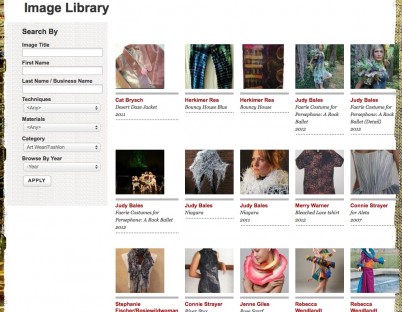 Your SDA profile page, accessed through the Member Directory, allows you to link to your own website or blog, your Etsy or other store and your email address. The Member Directory feeds into a searchable Image Gallery – meaning that anyone can search by maker, genre/category, medium, and technique. SDA members have already been approached by galleries and curators through their profile pages. Both SDA Digital Publications (eNews & NewsBlog) editor Leesa Hubbell and SDA Journal editor Marci Rae McDade use SDA Member Directory weekly to research stories that promote the work of SDA members – as do many other players on SDA Staff & Board.
Your SDA profile page, accessed through the Member Directory, allows you to link to your own website or blog, your Etsy or other store and your email address. The Member Directory feeds into a searchable Image Gallery – meaning that anyone can search by maker, genre/category, medium, and technique. SDA members have already been approached by galleries and curators through their profile pages. Both SDA Digital Publications (eNews & NewsBlog) editor Leesa Hubbell and SDA Journal editor Marci Rae McDade use SDA Member Directory weekly to research stories that promote the work of SDA members – as do many other players on SDA Staff & Board.
If the profile is empty, no connection is made. The opportunity is missed.
3 PARTICIPATING SDA MEMBERS TELL WHY THEY POPULATED
We asked the 3 winners of the Dharma Trading Co. gift certificates – Lydia Dehn of Northern California, Deborah Rychert of Washington and Kathie Kerler of Oregon – what motivated them to post their images and complete their profiles. They said:

- I like seeing other members’ images. It helps me understand what they do, and to put a face and work with a name, which I usually run into later.
- I’m a visual person (and I guess I’m not the only one here).
- Every link helps build awareness on the web–and my fledgling website can use all the help it can get.
- I take photos of everything I make these days, so it was no problem to just copy a few images from my hard drive to the website.
- I wanted to post in order to get motivated and create a larger body of work.
- Several friends have responded and liked what I posted.
- I really enjoy SDA website and use it as a tool when networking.
- As an SDA member I’ve already been exposed to different artists, their styles, the media they work in and the ideas and perspectives they engender.
HOW TO POPULATE YOUR PAGE
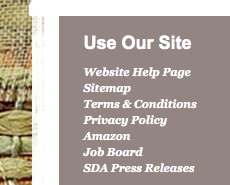 For step-by-step illustrated instructions go to SDA website FAQ page (Frequently Asked Questions – labeled as Website Help Page under Use Our Site in grey footer at bottom of every web page) at www.surfacedesign.org/sda-website-faqs
For step-by-step illustrated instructions go to SDA website FAQ page (Frequently Asked Questions – labeled as Website Help Page under Use Our Site in grey footer at bottom of every web page) at www.surfacedesign.org/sda-website-faqs
It only takes a few minutes to upload your images but it does help to have everything prepared and ready. You’ll need:
- Your SDA Log In email address and password.
The email address you use with SDA is your log-in “name”.
If you’ve forgotten your password you can go to the log-in page at www.surfacedesign.org/user
and click on reset your password.
You’ll be emailed a temporary link that will expire in 24 hours so be sure to update your password right away!

- A head shot that is 72 pixels per inch (ppi) and 150 x 150 pixels (or about 2″ x 2″).
Since this is a professional directory, we encourage you to upload a head shot that helps people identify YOU – NOT images of cartoon characters (to which you do not hold the rights to publish)
and NOT images of your work – since these are more effectively uploaded to the image library itself. - 2 digital images of your artwork in .jpg format.
Again – 72 ppi is optimal
– and while almost any size range will work –
for best web viewing have your image no smaller than 610 pixels in width (about 9 inches). - A short 250 character “About Me” statement.
If you type your statement in Word you can check the character count by looking at the word count
(find it under Tools in the menu bar at top) – it will tell you how many characters including spaces you have used.
Keep this statement short, simple and interesting
– and remember you can always provide a link to more information.
TROUBLESHOOTING ADVICE
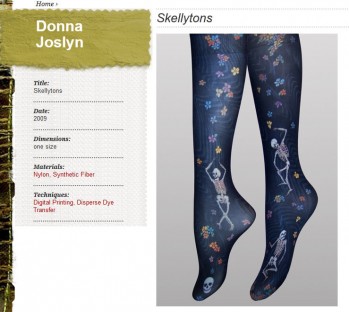 PREVIEW: To see what your page will actually look like after entering all your information and uploading your image, click PREVIEW.
PREVIEW: To see what your page will actually look like after entering all your information and uploading your image, click PREVIEW.
SAVE: Remember to hit SAVE after that to complete the process.
APPROVAL PROCESS: It takes 24 hours for website moderator to review, approve and release your uploaded imagery so please be patient and check back for your results.
ADDING IMAGE #2: After you add the 1st image of your work, you’ll see a small message at the top that tells you it is pending publication. If you want to add your 2nd image you can click on YOUR NAME at the top of the page (where you logged in) and that will bring you back to your profile page.
FORMATTING: After you upload everything, you’ll see your profile page with your name, your “About Me” statement, your links and 2 thumbnails of your uploaded images. The thumbnails always appear in a prescribed format (template) so don’t be surprised if they look cropped. If you click on a thumbnail you’ll see the full image of your work.
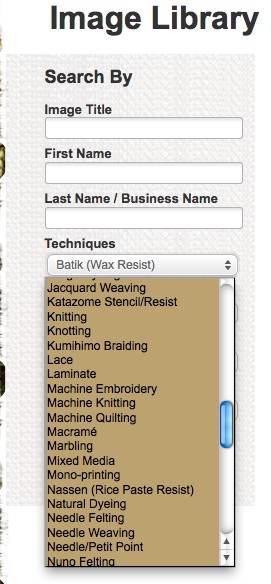 EDIT OR SAVE: At this point, if you want to edit anything you’ll see an EDIT option at the top left above your name. Click on that, make any changes and then hit SAVE.
EDIT OR SAVE: At this point, if you want to edit anything you’ll see an EDIT option at the top left above your name. Click on that, make any changes and then hit SAVE.
MORE APPROVAL/MODERATING: Don’t be alarmed if you see an “access denied” message; just ignore it! Look for a small message confirming that changes have been made and you will need to wait 24 hours for them to go into effect.
MATERIALS & TECHNIQUES TERMINOLOGY SEARCH: While the options available for materials and techniques are lengthy, you may find that your work is uniquely un-categorizable – meaning it doesn’t really fit into any of the categories available. If that is the case, just check all relevant fields then send a request to SDA Website Manager to add a new material or technique to the list (since there may be another member who will also want to select it).
However, the materials and techniques are searchable terms. If your materials are so different than everyone else’s then it’s possible that no one will know to search for them! You might be better off checking “mixed media” or something a bit more generic so that you can get caught in that wider net of inquiry.
HELP IS AVAILABLE HERE: It’s easy to get frustrated at this point but the Web Manager is working hard to make the process as user friendly as possible; until a majority of members actually load their images and populate their profile pages it is difficult to iron out all the kinks. If you run into any problems, don’t hesitate to contact SDA’s website manager at webcomments@surfacedesign.org.
PHOTO CREDIT FIELD IN PROGRESS: SDA Website Manager is working on a new field for a photo credit and/or model credit. In the meantime you can be creative with your title; for example, you can type in the title of the work and then, in parenthesis, type the photo credit.
GO BIG WITH AN UPGRADED PROFILE
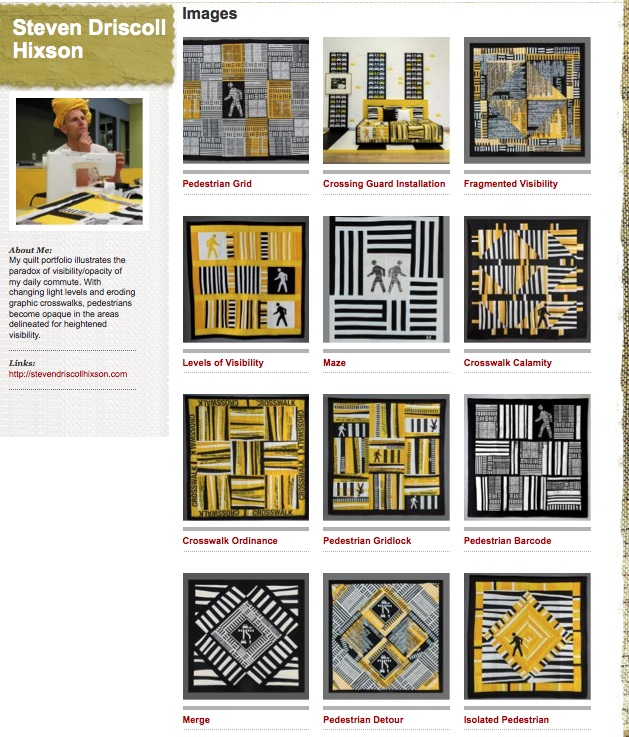 For only $25 more you can add up to 10 additional portfolio images as well as a longer bio, your artist statement and a downloadable resume. Even if you already have your own website, your SDA mini-webpage gets more eyes on your work via the searchable Image Gallery and Member Directory.
For only $25 more you can add up to 10 additional portfolio images as well as a longer bio, your artist statement and a downloadable resume. Even if you already have your own website, your SDA mini-webpage gets more eyes on your work via the searchable Image Gallery and Member Directory.
To upgrade your profile page, click on RENEW MEMBERSHIP text above your images and then, under PRODUCTS, scroll down to UPGRADE PROFILE – and ADD TO CART.
Please note that it will take a few days to process your payment. SDA will contact you when the profile has been updated. You can then upload your enhanced portfolio of images, bio and statement.
Then update your images regularly – and be sure to include a contact email address or link to one on your own website to make it easy to contact you for more information and inquiries.
__________________________________
 Peggy O’Heron took on the position of SDA Area Representative for Washington State in 2011. Responding to the urge to contribute to something greater than herself and have a break from the isolation of her art studio, she began to engage other SDA members in a conversation about what was possible for SDA in the Northwest area. A highly successful 2-day symposium called Surface Matters was the result. See details on SDA/WA blog at surfacedesignwa.wordpress.com/surface-matters-march-2012 and a related story on SDA NewsBlog at www.surfacedesign.org/how-sda-wa-rocked-a-regional-conference
Peggy O’Heron took on the position of SDA Area Representative for Washington State in 2011. Responding to the urge to contribute to something greater than herself and have a break from the isolation of her art studio, she began to engage other SDA members in a conversation about what was possible for SDA in the Northwest area. A highly successful 2-day symposium called Surface Matters was the result. See details on SDA/WA blog at surfacedesignwa.wordpress.com/surface-matters-march-2012 and a related story on SDA NewsBlog at www.surfacedesign.org/how-sda-wa-rocked-a-regional-conference
Visit her website at: www.peggyoheron.com
 Susan Taber Avila joined SDA Board of Directors in November, 2011 and now chairs the Standing Conference Committee. If you have any ideas or suggestions for future SDA conferences please contact her at avila@surfacedesign.org. She is Professor of Design at University of California/Davis, where she teaches fashion and textile design.
Susan Taber Avila joined SDA Board of Directors in November, 2011 and now chairs the Standing Conference Committee. If you have any ideas or suggestions for future SDA conferences please contact her at avila@surfacedesign.org. She is Professor of Design at University of California/Davis, where she teaches fashion and textile design.
Visit her website at www.suta.com.
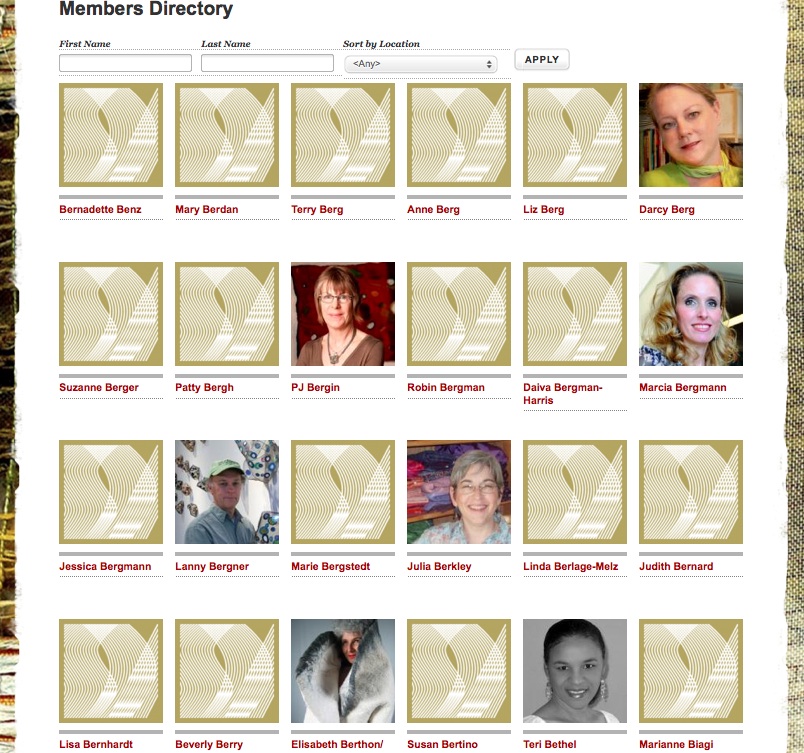
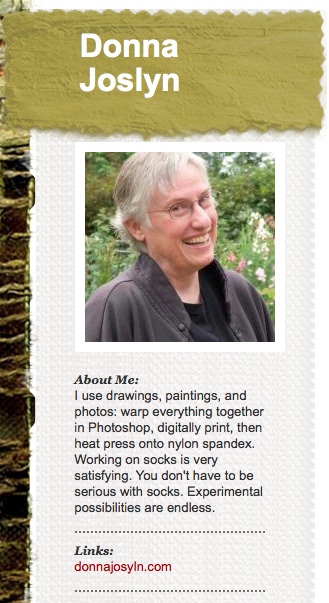
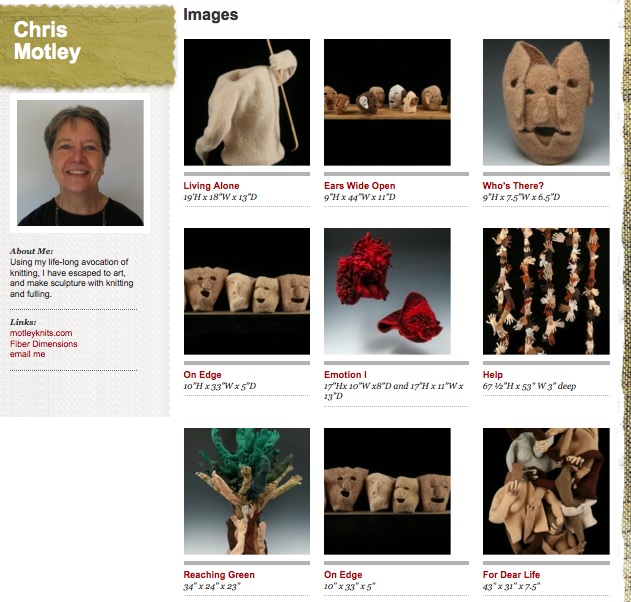
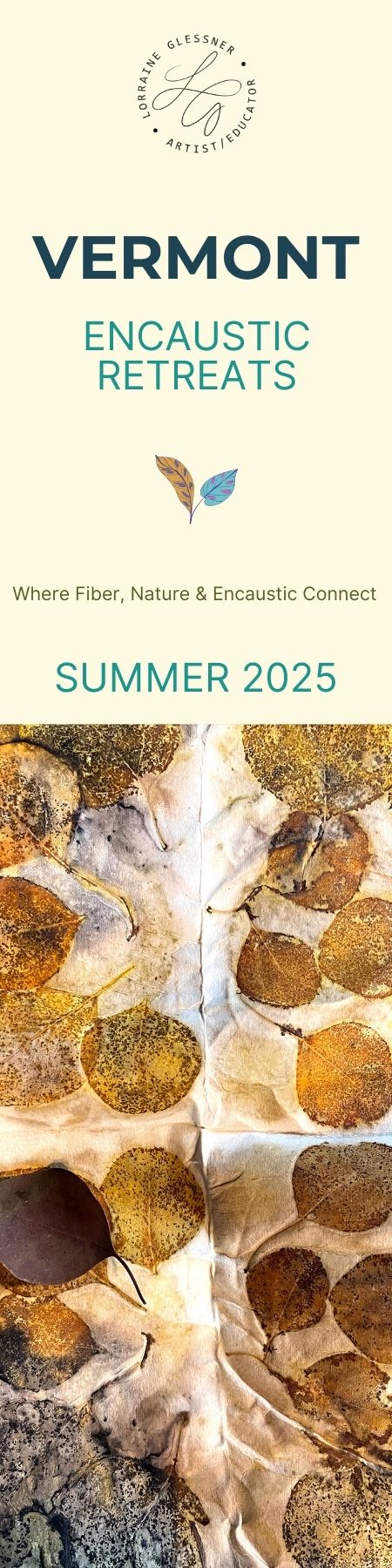
5 Comments
Trisha Hassler says
February 18, 2014 at 11:42 am
I have a question about my profile. I have added the additional images and they are there if I search by my name, but when the profile page comes up, it still has only 2 images of my work. Is there something more I have not done to get the additional images to show as the pages in your examples?? Thanks, Trisha
NewsBlog Editor says
February 19, 2014 at 7:33 pm
Thanks for filing out your member profile. The images are probably pending moderation. Please contact moderator at webcomments@surfacedesign.org if they don't show up within 48 hours.
Nancy Moore says
April 29, 2014 at 11:53 am
How DO I update my profile, or even create one? I'm a new member. I'm here on the site, trying to get into some kind of "edit" function so that I can create a profile for myself, download my portrait, etc., but it's not at all clear how I'm supposed to do that.
NewsBlog Editor says
April 30, 2014 at 1:49 pm
Check out SDA Website Help Page at https://www.surfacedesign.org/sda-website-faqs. You'll find the best person to contact for this there. You can always find a link to this page in the footer of any SDA webpage - but not here on SDA NewsBlog - which is actually separate from the website. Thanks for your interest in completing your profile - and welcome!
Bobbe Shapiro Nolan says
August 3, 2015 at 2:44 pm
You lost me about six screens ago. I still don't understand how to access the journal online, and I'll probably never want to see it on my phone.
Related Blog Articles
Member Profiles
Friday Fibers Roundup: Midwest Exhibitions (and more!)
Member Profiles
SDA Open Calls!
Member Profiles
“Artful Conversations: Anita Bracalente” by Catherine Kirsch